Saving Context Calculations
The "quick calc" process auto-saves the item when it is created without prompting the user. They are all inherently considered to be "one-off" items built specifically for the current report and are given a derived name based on the function and the elements used. Context calc's are not designed to be sharable.
Editing Context Calculations
Context Calculations are partially editable using the context menu "properties" item. This option lets you edit and make basic changes to your calculation.
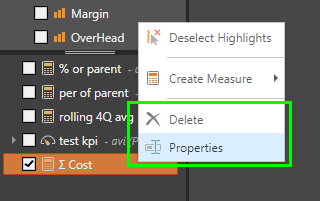
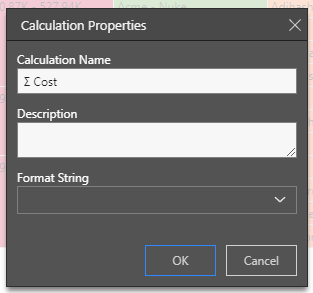
The basic properties allows you to change the following settings quickly:
- Name - the name and caption of the item
- Description - a metadata description of the logic for future use
- Format String - this is the format mask used to format the calculation.
Removing Context Calculations
Context Calculations can easily be removed from a given report by right-clicking on the item and choosing "delete" from the menu. However, the delete option may not be shown or enabled if the item is currently in use in the report. To delete a used item, you first need to deselect it from the report, then re-run the report's query and save it.
Other topics
As well as editing and changing the properties of a context calculation, such as its name or format, it is also possible to alter the logic of how the calculation is performed using the Context Calculation Logic Editor.
- For more information, see here